Live Heats
Bay Area Boardriders are going live with LiveHeats starting with our first run at our Sunday 11th of August 2019 comp. This will enable everyone to enter the comp via the internet with your phone or computer and enable you to check the schedule, time of your heats and watch the scores of heats as it happens.
This will also enable us to have the comps up and running as soon as a location has been decided. No more sitting around taking names and drawing up a draw. At this stage we will still be taking entry at the beach but the draw will be ready to start straight away!
Not sure how to set it up? We have you covered… just follow the instructions below 🙂
How to Set Up Live Heats
Go to www.liveheats.com or you can skip this stage and jump straight to step 3 by going to our main page of the clubs website and click ‘enter comp’ button. Or alternatively you can click here to jump straight to step 4.
Step 1 – Once on live heats main page click ‘Find organisation’.
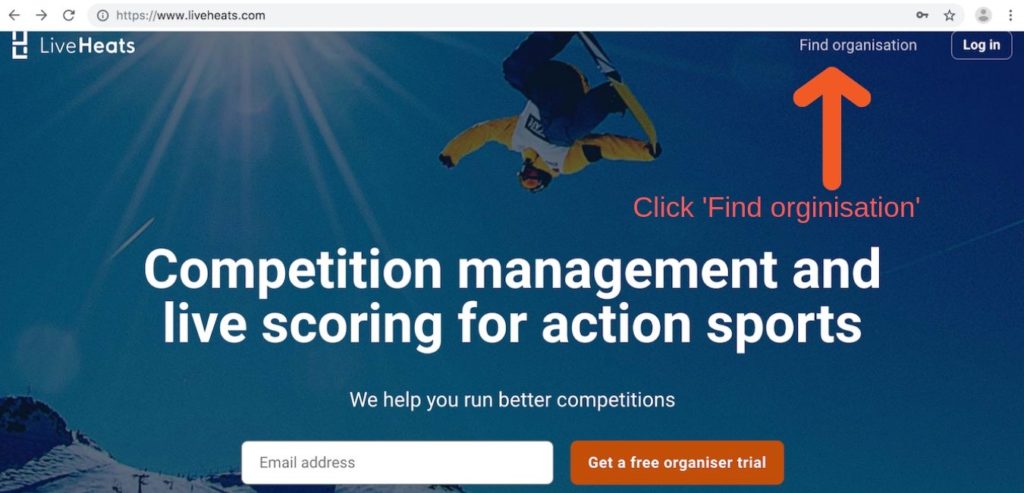 Step 2 – Use the search feature and type in ‘Bay Area Boardriders’
Step 2 – Use the search feature and type in ‘Bay Area Boardriders’
or scroll down until you find ‘Bay Area Boardriders’ and click to enter.
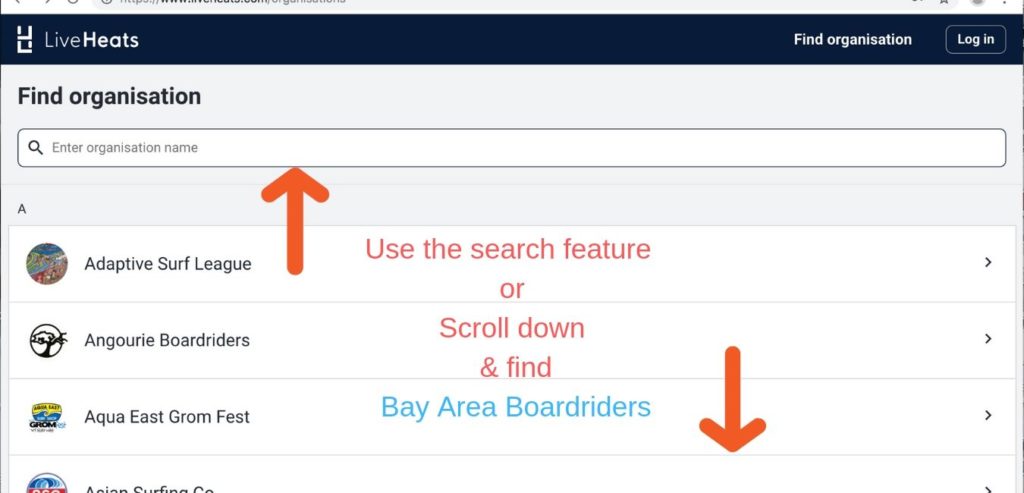 Step 3 – Once you have entered into the Bay Area Boardriders area, you will see a list of comps. Select which comp you want to enter and click on the ‘Enter Comp’ button
Step 3 – Once you have entered into the Bay Area Boardriders area, you will see a list of comps. Select which comp you want to enter and click on the ‘Enter Comp’ button
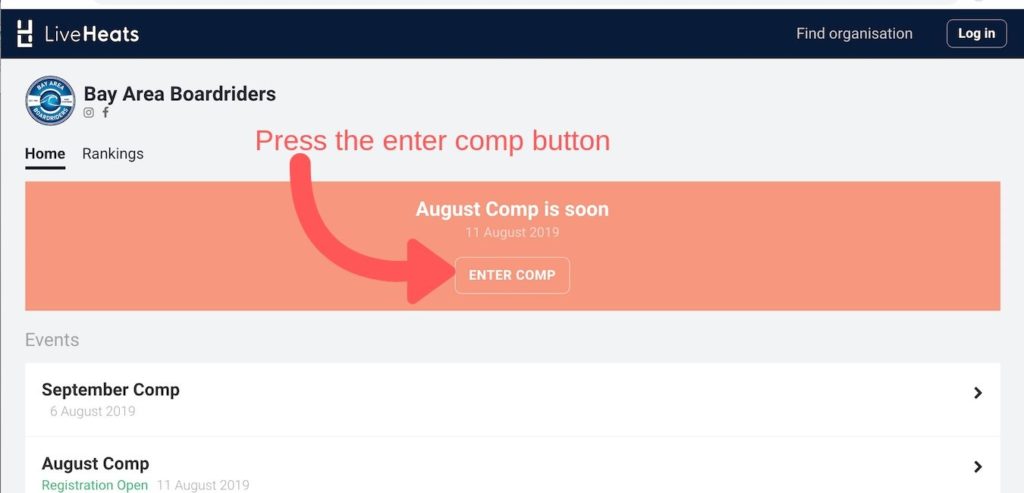 Step 4 – Once you hit the ‘Enter Comp’ button a box will comp up asking you to log in. If this is your first time using Live Heats, scroll down and click the ‘Create an account’ button.
Step 4 – Once you hit the ‘Enter Comp’ button a box will comp up asking you to log in. If this is your first time using Live Heats, scroll down and click the ‘Create an account’ button.
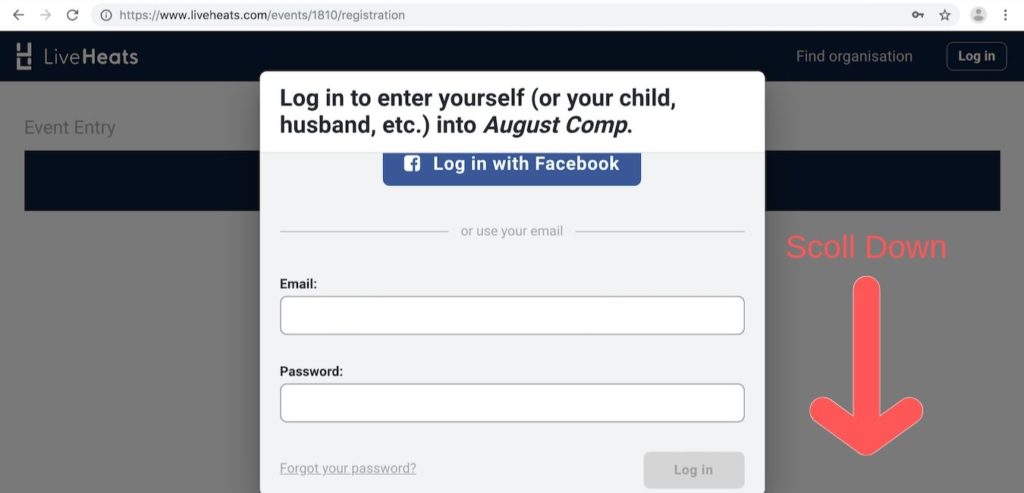 .
.
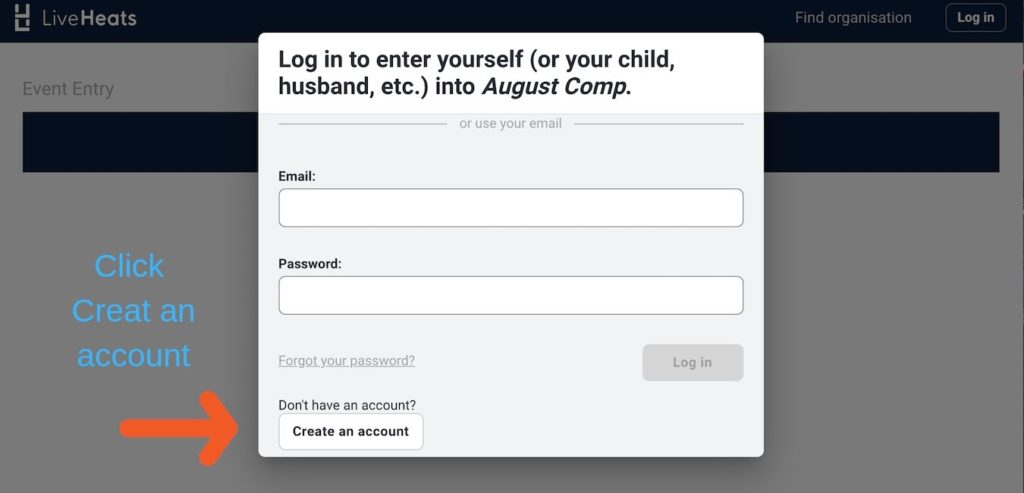 Step 5 – Fill in you details, making sure you use your full name, email and use a password you will remember then click the ‘Create account’ button. Once your in you will have to enter your correct date of birth.
Step 5 – Fill in you details, making sure you use your full name, email and use a password you will remember then click the ‘Create account’ button. Once your in you will have to enter your correct date of birth.
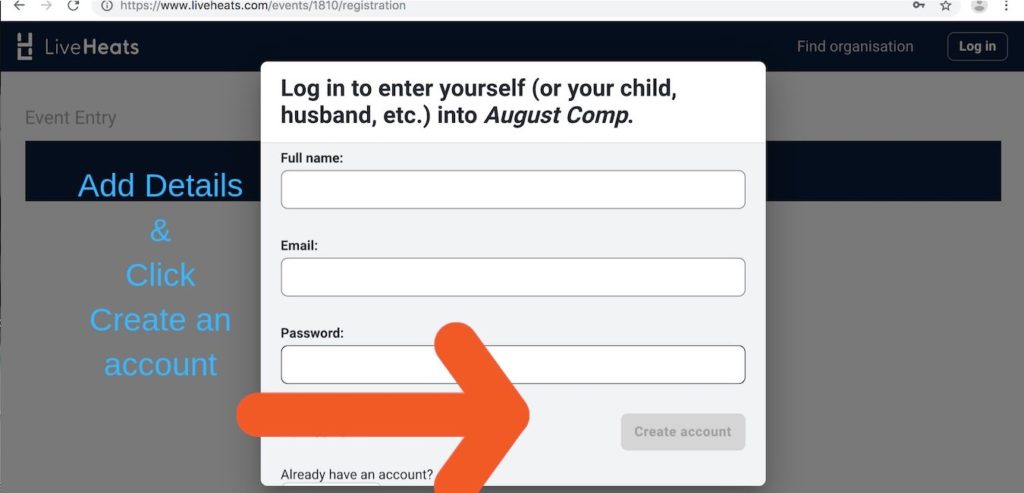 Step 6 – Once your in select the divisions you want to go in (remember we can only enter 2 divisions) and click the ‘Complete Entry’ button and your done!
Step 6 – Once your in select the divisions you want to go in (remember we can only enter 2 divisions) and click the ‘Complete Entry’ button and your done!
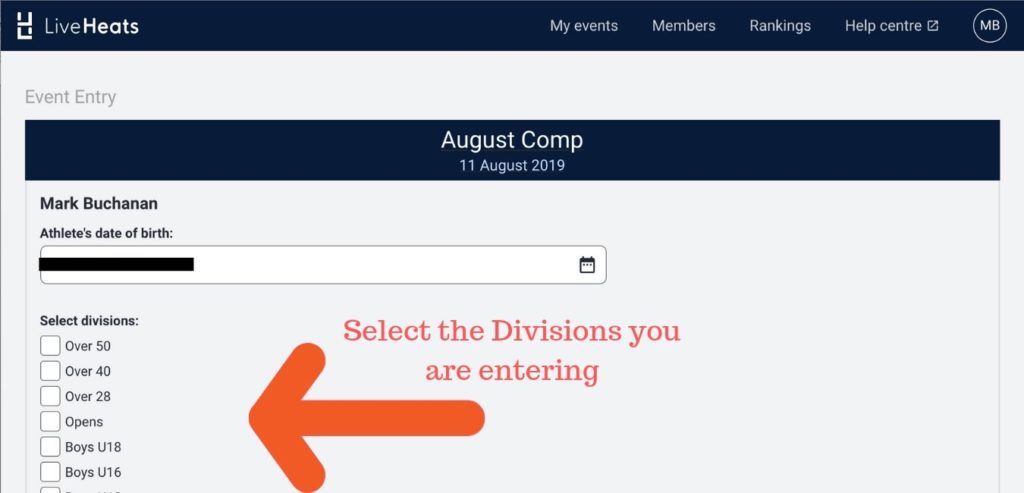
.
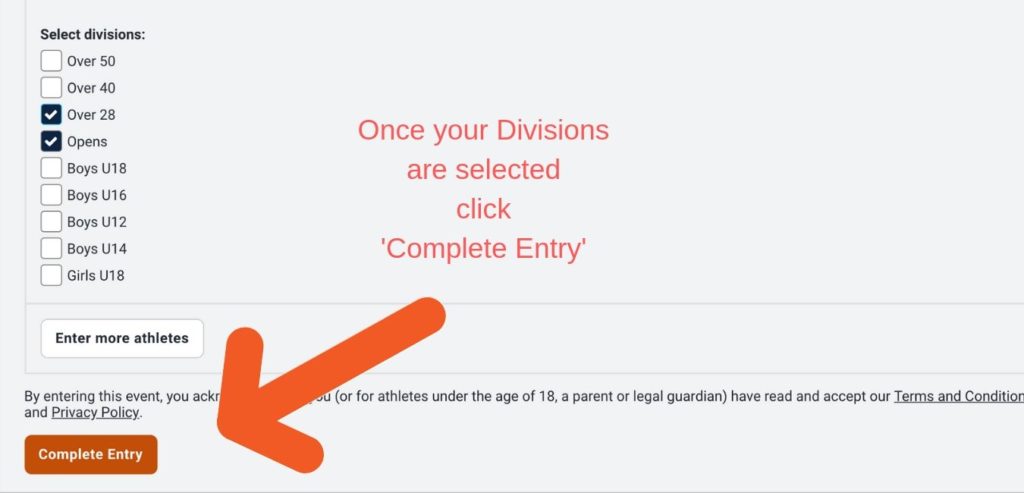 .
.
This all takes less then 5 minutes and once you have set it up you will only need to click the enter comp buttons for future comps and log in, select divisions and its done! Then our draw will be ready to go as soon as we get to the beach.
Any problems at all send us a message via our Facebook page or by sending an email at bayareaboardriders@gmail.com. Or if you have someones number on the committee message them and they will put you onto the right person.
See you all at our next comp 🙂
